Welcome, !
How to Place an Order:
1. Select Your Quantity: Choose the appropriate quantity range from the product options.
- For example, select “Qty 10-49” if you’re ordering between 10 and 49 books or boxes.
2. Review Your Cart: Ensure the number of books in your cart matches the selected quantity range.
- Example: If you selected “Qty 10-49”, your cart should contain 10 to 49 books.
3. Proceed to Checkout: Click the “Checkout” button and enter your billing information as prompted.
4. Apply Discounts: Discounts will be manually applied based on the quantity selected.
5. Complete Your Purchase: Review your order summary and click “Place Order” to finalize your purchase. From there you will be taken to a submission form to finalize the details of your order.
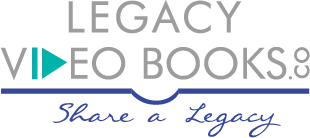
Legacy Video Books a company of FLSolutions © 2024
Florida Headquarters:
P.O. Box 631, Tarpon Springs, FL 34688
United States